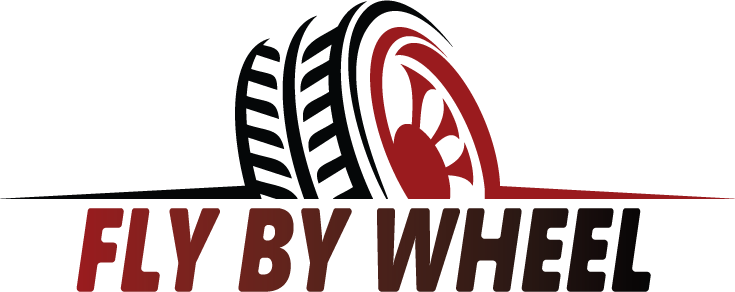Charles Miller is a veteran bike enthusiast with over 12 years of experience dealing with bikes as a mechanic. Despite immense love and expertise for...
Bosch bikes bring a bounty of benefits, but many of us might be mystified on how to manage the minor details like changing the time on our electric two-wheelers. As we journey together through this topic, we'll provide a clear and concise guide about adjusting the time settings on various Bosch bike displays.
So, whether you're prepping for a daylight savings switch or simply ensuring your ride reflects the right time, our discussion will certainly be of assistance. Stick with us, as we're about to shed some light on this seemingly simple, yet often overlooked aspect of Bosch e-bike ownership.
Key Takeaways
- The Bosch electric bike display menu can be accessed through the control unit on the handlebar.
- To adjust the time, navigate to the System or Sys settings in the display menu.
- Different Bosch displays may have slightly different steps for time adjustments.
- Troubleshooting common time setting issues includes manually adjusting the time on the Purion display, ensuring GPS connection for the Nyon display, resetting the Kiox display if the time is incorrect, and checking the Intuvia display's connection to the app for time syncing.
Understanding Your Bosch Electric Bike Display
Have you ever wondered how to navigate your Bosch Electric Bike Display? We're here to help you out. Understanding your Bosch electric bike display is essential, and it's not as complicated as it may seem.
To access the display menu, use the control unit on the handlebar. Just give that confirmation button a press, and you're in. Once there, navigate to the System or Sys settings. This is where you can select the Time item to set the hours and minutes. Simple, right?
However, different Bosch displays like the Bosch Purion, Bosch Intuvia, Bosch Kiox, and others, may require slightly different steps for time adjustments. Don't worry! Once you get the hang of it, it'll be a breeze.
And why is this important? Well, as we prepare for winter, adjusting the clock on your eMTB to standard time is crucial. And if you need to change the display time to GMT on the Bosch Intuvia 100 Smart System, consider using the app or seeking customer support.
Step-by-Step Time Adjustment Guide
Let's dive right into the step-by-step guide for adjusting the time on your Bosch Electric Bike display. We'll guide you through every step to ensure you can set the correct time on your Intuvia or Kiox display.
- First, navigate to the 'Settings' menu on your Bosch electric bike display. You can access this by using the control unit located on your handlebar. This is your first step towards making the change.
- Next, select the 'System' or 'Sys' settings option. The exact name depends on your Bosch display model. This will lead you to the 'Time' setting, your gateway to adjust the time.
- After that, use the control buttons to adjust the hours and minutes. This is where you set the current time, bringing your Bosch electric bike in sync with the world around you.
- Finally, confirm the entry to save the changes. Your Bosch electric bike is now up-to-date, ready for your next adventure.
Troubleshooting Common Time Setting Issues

While setting the time on your Bosch electric bike is generally a straight-forward process, you might encounter some common issues that require troubleshooting, especially considering the differences across Bosch displays like Purion, Nyon, Kiox, and Intuvia.
To assist you in troubleshooting common time setting issues, we've compiled a table that addresses common problems and their solutions:
| Display | Problem | Solution |
|---|---|---|
| Purion | No time display | Manually adjust as Purion doesn't show time |
| Nyon | Time not updating | Ensure GPS connection, Nyon updates time automatically |
| Kiox | Incorrect time | Press the Reset button and set correct time |
| Intuvia | Time not syncing with app | Ensure Intuvia is connected to app |
Tips for Daylight Saving Time Adjustment
Navigating the semi-annual ritual of adjusting your electric bike's clock for daylight saving time can be simplified by understanding the specific steps for your Bosch display type, be it Purion, Kiox, Intuvia, or Nyon. We're here to help you embrace this task with ease and precision, ensuring your Bosch motor operates on the correct time regardless of the time zone you're in.
Here are four key steps to adjust the clock on your Bosch electric bike during daylight saving time adjustment:
- Identify your Bosch display type and access the settings menu using the set buttons.
- Select the 'Time' option. Use the joystick or 'Mode' button to adjust the clock time.
- For winter adjustments, remember to set your clock back to standard time from daylight saving time.
- Regularly check your eMTB for winter-specific preparations such as tire pressure, fender installation, and chain lubrication.
Maintaining Correct Time After Battery Replacement

Just as you'd update your eMTB's clock for daylight saving time adjustments or winter preparations, it's equally critical to maintain the correct time after a battery replacement. As proud Bosch bike owners, we know that this process can seem daunting, but it's more straightforward than you might think.
For the Intuvia display, press the reset and info button simultaneously to enter the settings menu. Use the buttons on the control to adjust the time.
Similar steps apply for the Kiox display, with the difference being that you'll use the LED-Remote instead.
Replacing your battery can cause a reset in the system, but don't worry. It's easy to get back on track. Simply press the power button and follow the above steps to adjust the time to your current location.
Frequently Asked Questions
How Do You Change the Time on a Bosch Ebike?
We're adjusting the clock on our Bosch ebike by navigating to the Settings menu. It's part of the Bosch customization features. After selecting Time, we set the hours and minutes. It's simple Bosch ebike troubleshooting.
How Do I Change the Time on My Electric Bike?
We're often asked, "How do I change the time on my electric bike?" It's about bike customization, diving into display settings for time adjustment. Consult your user manual, especially during seasonal changes for daylight saving adjustments.
How Do You Reset the Time on a Bosch Intuvia?
We're resetting the time on a Bosch Intuvia using its interface. First, press reset and info together. Then, adjust the time with the on/off and light buttons. It's simple Intuvia troubleshooting from the display settings.
How Do I Change the Display on My Bosch Ebike?
We're experts at tweaking the Bosch interface. To change your eBike's display, navigate through the advanced setups. If you encounter any display troubleshooting, remember, customization is just a few clicks away in the eBike settings.
Conclusion
In conclusion, we've navigated the intricacies of adjusting time on your Bosch electric bike. Mastering this task ensures accuracy in your rides and preps you for seasonal changes.
Like a cyclist on a challenging trail, we've tackled obstacles and emerged victorious.
Remember, your bike's user manual and customer support are your trusty sidekicks in this journey.
Stay punctual, stay precise, and most importantly, keep pedaling!

Charles Miller is a veteran bike enthusiast with over 12 years of experience dealing with bikes as a mechanic. Despite immense love and expertise for his Tacoma, he rides his Trek Ebike more. Anytime you meet him, you’ll either hear him talking about Bikes, or writing about all things bikes and cars on this blog.
More Posts